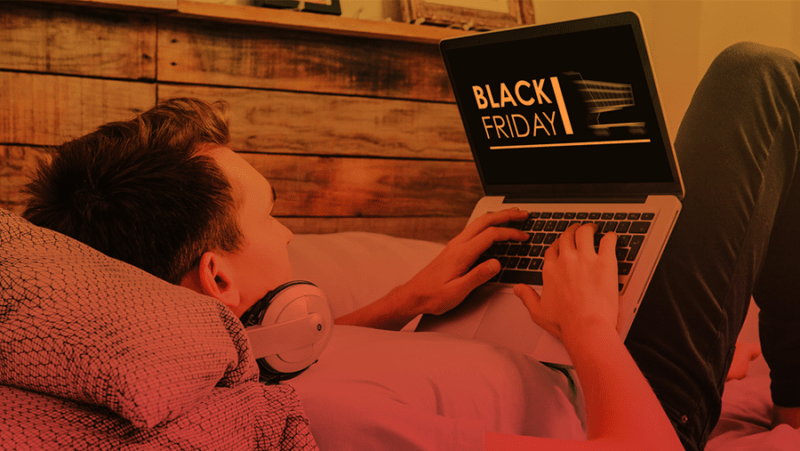Now that most businesses are adopting hybrid working policies and allowing their workforces to ‘work from anywhere', the risk of having a laptop stolen has increased significantly. Employees are now carrying laptops to and from work, often via public transport, leaving many opportunities for theft. So, what can you do to protect yourself if your laptop is lost or stolen?

According to Security Boulevard, a laptop is stolen every 53 seconds.
Lost or stolen laptops can cause serious issues for your cyber security. 86% of IT professionals say someone in their organisation has had a laptop lost or stolen, with 56% of them reporting that this resulted in a data breach.
Laptops represent the key to a lot of your company data. If they are stolen and used maliciously, you could experience a data breach; it’s likely cybercriminals will sell your confidential information on the dark web. This could cost you financially, damage the relationships you have with your customer base, and mean you face fines from authorities for breaching compliance regulations. So, what can you do to protect yourself if your laptop is lost or stolen?
Immediate steps to take if your laptop is stolen
If your laptop has been stolen, here are some immediate steps you should take to protect your data:
- Change your passwords on all your accounts, starting with your email. Be sure to update passwords on bank accounts, social networks, and instant messengers.
- File a police report and inform your company if the laptop is used for business.
- Monitor your bank accounts and put out a fraud alert.
7 ways to protect your data in advance
Prevention is always better than a cure. If you use a laptop regularly and want to protect your data in advance of case of theft or loss, there are plenty of ways you can do so. They may even help you to get your laptop back!
1. Encrypt your data
Password protecting your laptop isn’t enough – it doesn’t take much technical prowess to crack the Windows User screen and gain access. Instead, we recommend encrypting your data so that it’s only accessible to authorised parties. This will convert it into ciphertext, making it entirely nonsensical and meaning cybercriminals cannot use it maliciously. If your device is found or returned, the data can quickly be decrypted, giving you instant access.
2. Security cables
Most laptops have a slot for connecting a security cable that you can lock to secure your laptop. This is a cheap yet reliable first line of defence. It isn’t to say that an ambitious thief won’t cut through the cable or destroy the desk that the laptop is fixed to. Think of it as the equivalent of locking a screen door – if they really want to, they can bypass it. However, that doesn’t mean that a security cable won’t discourage a thief from stealing your laptop, so it’s useful as an extra means of protection.
3. Tag your laptop
Apply a label to your device with a toll-free contact number. That way, if someone finds your device, they can contact you about returning it (not everyone will be looking to steal your data!) Giving them the capability to contact you easily will ensure a swift return of your laptop. There are plenty of services that can help you facilitate this, such as Boomerang It or Apple AirTags.
4. Utilise tracking software
Advanced software can be installed on your laptop that can help locate, lock down and recover your stolen device. What’s more, the software is very difficult for thieves to detect. Depending on the solution, the software can be a one-time cost per device or a yearly fee. Either way, it will undoubtedly be a fraction of the cost of purchasing a new laptop and installing all necessary software (without considering the added cost of lost data).
5. Record the model and serial number of your devices
This will help when filing a police report and will make it easier to identify your devices if they’re found.
6. Back it up
Don’t just save data to your laptop, because if it does go missing, you’ll lose important information which will prevent you from working normally. Plus, data loss is usually more expensive than hardware theft in the long run. Instead, you should always have a backup system in place. We recommend saving data on the cloud, which you can read more about here. This will make it accessible from anywhere, using any device, providing you’re connected to the internet. We also recommend having a robust backup and disaster recovery solution in place. This will mean that even if your device is stolen or lost, you can continue to work effectively using another device.
7. Common sense
It goes without saying that you should be careful with your laptop and keep it by your side at all times. Check you have it with you every time you leave a conference room, train, bus, or café, and make sure you don’t leave it on a car seat in plain sight. In airports, guard your laptop bag carefully. If your company issues laptops for employees, train and educate them on best practices and employ precautions like the ones above so that if your device is stolen, your company can recover it and not risk data loss.
Want more advice on protecting your data? Download our cyber security ebook, covering the risks you need to be aware of and how to avoid them.